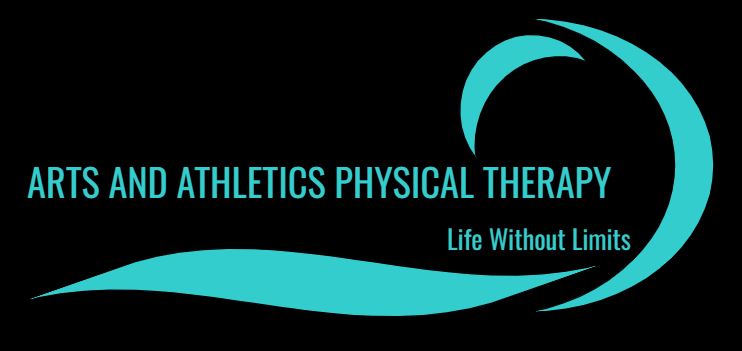
+1 804 221 1273
HOW TO SCHEDULE YOUR PROGRAM/CLASS/SESSION
To make your life easier everything is scheduled online from the convenience of whatever electronic device you have available: phone, tablet, laptop, or desktop computer.
STEP #1 - Create an Account
If you are already part of the AAPT family skip to STEP #2!!
Register through our scheduling partner PTEverywhere and create your account.
You will be asked to enter basic contact information as well as confirm your email (which is where you will receive all communications from us!).
Once you are registered you will be able to log-in into the PTEverywhere system to schedule an appointment. If you need more detailed instructions on how to create an account CLICK HERE!
You can even download the PTEverywhere app to schedule from your phone!
STEP #2 - Schedule
Once you are registered you can schedule your program using these instructions:
Once you have logged into your account go to the calendar icon that says SCHEDULE
Then click on "Book an Appointment" then on "Book by Service"
You will have the option to purchase various packages.
Once you purchase the package make sure you open the Invoice and/or Log out and then Log back in so you can schedule.
You can now schedule your sessions when you want! Just select the time/date you desire and then select "Pay by Package" when finalizing.
If you have to change your appointment make sure to call us as soon as you can.
If you have any questions please text/call us at 804-221-1273.